QuickTEST
In order to be able to carry out mass tests efficiently, QuickTEST offers an appointment booking system as well as other time-saving options for recording the order data. Using barcode control, the findings can be processed in a matter of seconds. As soon as the test is completed, the person tested receives their result by SMS or e-mail and can download the report in PDF format. Follow-up orders for PCR testing and reports to the public health department can also be handled. QuickTEST optimizes all steps - for maximum efficient and fast test processing.
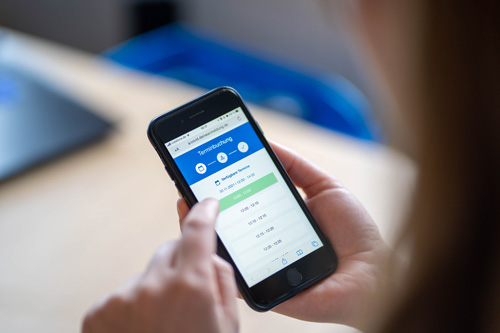
Booking the appointment
Patients can select a location via the appointment booking system and then receive an overview of all available appointments. As soon as an appointment has been selected, the patient data can be entered and the appointment booked.
The patient then receives a confirmation link by e-mail, confirming the binding booking of the appointment. All order data is immediately in your system, so that no more order data has to be entered on site and the test can be processed quickly.
By the way: It is also possible to assign several appointments for individual time slots. For this purpose, a limit can be defined for the number of bookings per time slot.
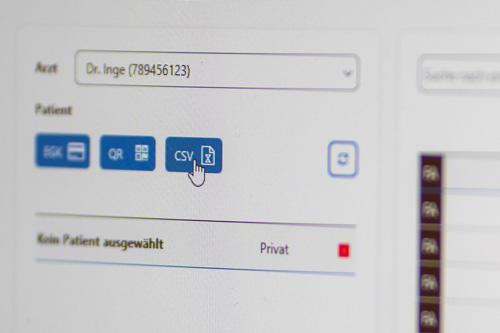
Capture the order data
In addition to the appointment booking system, there are other ways to quickly record order data. On the one hand, patient data can be recorded on site by reading in the electronic health card. Furthermore, it is possible for patients to enter the order data in advance via a registration portal. A QR code is generated from this data; the data itself is not stored. The patient must present this QR code on site - scanning the code will read in the order data.
For testing of larger groups, for example mass testing in companies, order entry can be carried out even faster. A list of all persons and their order data can be created in advance via a registration portal, for example by the HR department. All that then needs to be done is to import this list and the data of all patients is already in the system.
This ensures fast and secure order entry in any case.

Performance of the rapid tests
When the rapid test is performed, it is provided with a barcode label so that it can be clearly assigned.

Reporting with barcode control
As soon as the result of the rapid test is available, it can be assigned to the respective person and entered with just a few clicks. This can be done even faster using barcode control:
The barcode affixed to the rapid test is scanned to open the corresponding order. A barcode for "positive" or "negative" is then scanned, depending on the result.
After a final confirmation, which can also be carried out via barcode scan, the result is sent. In this way, the findings can be processed in a matter of seconds without having to operate the keyboard or mouse in between.

Your report transmission via SMS and as PDF
The person tested receives the result of their Corona rapid test either by SMS directly to their smartphone or via an encrypted e-mail. The findings document is sent as an attachment to the e-mail or can be downloaded as a PDF file via a document portal.
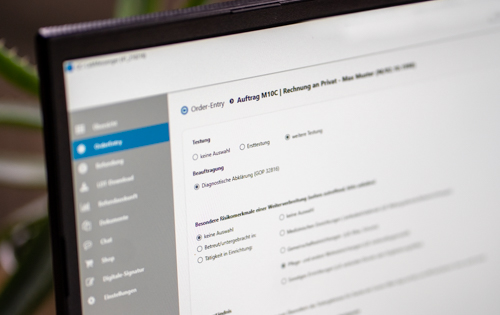
Follow-up order for PCR testing
If the rapid test result is positive, a follow-up order for PCR testing can be created and sent to the laboratory. The required printout of the sample OEGD can be performed via QuickTEST and is certified by the KV. For example, pharmacies can also order PCR testing at
.
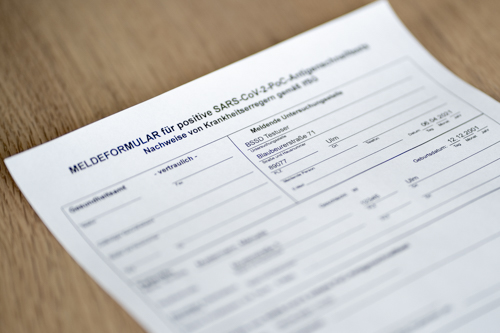
Notifications to the health department
With QuickTEST, the required notifications to the responsible health authority can be handled quite conveniently. As soon as a positive result is recorded, QuickTEST automatically generates a notification form and stores all the necessary data. The responsible health authority is also automatically determined and stored. As soon as the result is saved, the report form is printed. Furthermore, a list of all positive cases can be exported with one click and can thus be conveniently transmitted to the health office.

Connection of PoC NAT devices
You offer coronatests via PoC-NAT procedure? The devices required for this can be connected to QuickTEST without any problems. The test results are automatically transferred from the device to QuickTEST. All further steps, such as the preparation of the report, the transmission of the test result to the test person and the printing of reports to the public health department, also run completely automatically in the background.
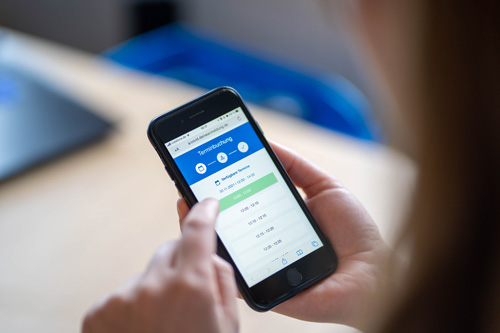
Booking the appointment
Patients can select a location via the appointment booking system and then receive an overview of all available appointments. As soon as an appointment has been selected, the patient data can be entered and the appointment booked.
The patient then receives a confirmation link by e-mail, confirming the binding booking of the appointment. All order data is immediately in your system, so that no more order data has to be entered on site and the test can be processed quickly.
By the way: It is also possible to assign several appointments for individual time slots. For this purpose, a limit can be defined for the number of bookings per time slot.
Capture the order data
In addition to the appointment booking system, there are other ways to quickly record order data. Firstly, patient data can be recorded on site by reading in the electronic health card. Furthermore, it is possible for patients to enter the order data in advance via a registration portal. A QR code is generated from the entered order data; the data itself is not stored. The patient must present this QR code on site - scanning the code will read in the order data.
For testing of larger groups, for example mass testing in companies, order entry can be carried out even faster. A list of all persons and their order data can be created in advance via a registration portal, for example by the HR department. Afterwards, only this list has to be imported and the patient data of all patients are already in the system.
This ensures fast and secure order entry in every case.
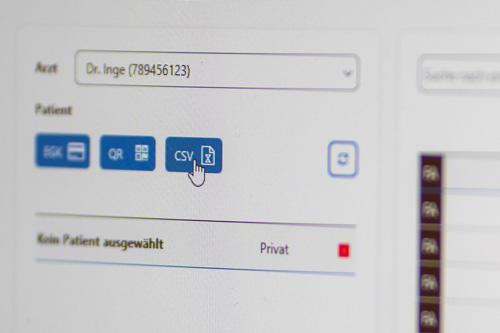

Performance of the rapid tests
When the rapid test is performed, it is provided with a barcode label so that it can be clearly assigned.
Reporting with barcode control
As soon as the result of the rapid test is available, it can be assigned to the respective person and entered with just a few clicks. This can be done even faster using barcode control:
The barcode affixed to the rapid test is scanned to open the corresponding order. A barcode for "positive" or "negative" is then scanned, depending on the result.
After a final confirmation, which can also be carried out via barcode scan, the result is sent. In this way, the findings can be processed in a matter of seconds without having to operate the keyboard or mouse in between.


Your findings transmission via SMS and as PDF
The person tested receives the result of their Corona rapid test either by SMS directly to their smartphone or via an encrypted e-mail. The findings document is sent as an attachment to the e-mail or can be downloaded as a PDF file via a document portal.
Follow-up order for PCR testing
If the rapid test result is positive, a follow-up order for PCR testing can be created and sent to the laboratory. The required printout of the sample OEGD can be performed via QuickTEST and is certified by the KV. For example, pharmacies can also order PCR testing at
.
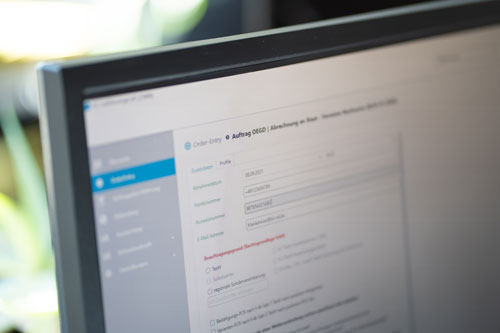

Notifications to the health department
With QuickTEST, the required notifications to the responsible health authority can be handled quite conveniently. As soon as a positive result is recorded, QuickTEST automatically generates a notification form and stores all the necessary data. The responsible health authority is also automatically determined and stored. As soon as the result is saved, the report form is printed. Furthermore, a list of all positive cases can be exported with one click and can thus be conveniently transmitted to the health office.
Connection of PoC NAT devices
You offer coronatests via PoC-NAT procedure? The devices required for this can be connected to QuickTEST without any problems. The test results are automatically transferred from the device to QuickTEST. All further steps, such as the preparation of the report, the transmission of the test result to the test person and the printing of reports to the public health department, also run completely automatically in the background.


